1:the mac pro is the most fastest and most nice looking computer ever.
2:the mac book pro is so cool that you can pick from not just one size but three.
3:the mac book pros keys are so cool they light up.
4:now for some tips if you get a mac book pro you will find it very hard to use if you have long nails because it is not like anyother computer ever made insted of having a mouse where you can click on it down the bottom it has just got a a normal square where you can click on it anywhere now for some tips on how to use the magic square.
5:I have all told you about the mac book pro but now I am going to teach you how to use the magic square the is a lot of thing you can do with the ting magic square if you have lots of windows or games on the screen all at the same time all you have to do is with four fingers swip down to see all the games and windows that are open then you can click on the one you want if you do not pick one of the games or windows then swip down with four fingers to go back to how you started with all your windows and games if you want to to see all the work you have done on the main menu swip up but do not worry all you have to do is swip down with four fingers and you will go back to your games and windows. There is a cool way to go back a page on safari all you have to do is get three fingers and swip left to go back a page then get three fingers and swip left to go to the page you were just on.If you are on iphoto the it is not so easy to rotate if you want you can just click the button that says rotate or you can get any 2 finger and start to turn your fingers so you are makeing a littlie circle.If you want to make anything bigger or smaller all you have to do is but your mouse on the photo or words all you have to do is get 2 fingers and pinch them in and out you can even put you mouse on a safari page and it will make the writing or the game bigger or smaller by pinching your fingers together and slide them out.If you want to scroll up a page then get 2 fiingers and scroll up and down.
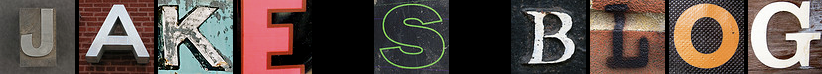
Hey Jake ..... I have a Mac book pro. I love it.
ReplyDeleteI agree with you, the keys lighting up are very cool!! Keep writing, your blog is awesome! :-)